Long distance couples are always looking for ways to connect and have fun together over the interwebs. We’ve heard tons of ways they are able to do this, from browsing the web and watching movies together, to having their own private webcam hosted musical jamming sessions.
For the musical among us, singing or playing together can be a really fun way to spend those special moments together. Especially if music is how we came to connect in the first place. Sadly, the distance can even limit us in this area since sound delays, slow internet and echos can ruin the harmonious melodies.
Fret not! There are several online ways that you can make music together. Some are better than others, but they are all a great way to connect together musically even if you aren’t musically inclined.
Ohm Studio
Ohm studio is our favorite on this list. It’s a real-time collaborative digital audio workstation. What this means is that it enables you to record tracks and music together at the same time! You can even recruit other people to add to your tracks so that your song will end up being its absolute best. All new users get 10 free projects to start out!

[symple_divider style=”fadeout” margin_top=”20px” margin_bottom=”20px”]
Multiplayer Piano
Multiplayer Piano is an online piano that you and anyone else can play together, in real-time of course. You can’t record tracks, and you can’t save your music but you can have a pretty good time jamming out together. Maybe do a duet playing chopsticks?
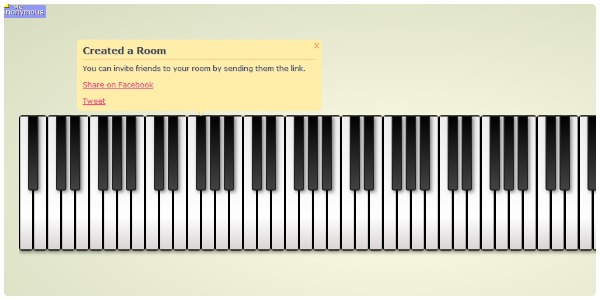
Registration isn’t required to use this website and you can create a private room and invite your friends to join you even as a guest. You can chat within the application using the chat box at the bottom of the page. Inviting your friends is as easy as sending them the room link.
[symple_divider style=”fadeout” margin_top=”20px” margin_bottom=”20px”]
Plink
Plink is a super addictive, super relaxing online “game” where you can make music with friends or random internet strangers. To make music you click on the soundboard and move your mouse around. It’s virtually impossible to make a bad sounding beat and you’ll find yourself playing around with this really simple music maker for a long time without really knowing why.
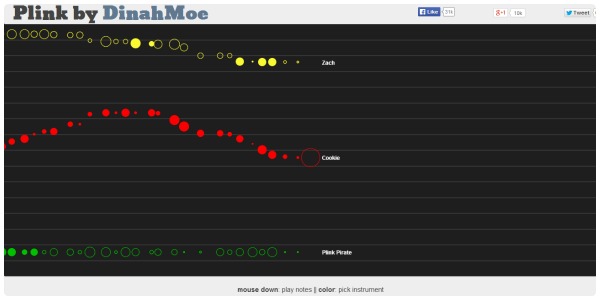
The only downside to this is that there appears to be no way to create rooms or invite friends to a specific room to join you. We had trouble getting into the same room together at first, but it only took us 2 tries before we were able to make music together.
Plink is a google Chrome experiment, so to use it properly you’ll both need the Google Chrome browser.
[symple_divider style=”fadeout” margin_top=”20px” margin_bottom=”20px”]
Jam With Chrome
Jam with Chrome let’s you play virtual instruments with friends. You can pick from a pretty wide selection of instruments and invite up to 3 people to join your Jam session. The instruments can be played with your mouse or keyboard and have “pro” and “easy” versions which vary based on how skilled you are with playing the instruments.

You don’t need to install anything, and you can create a session for free just by entering your nickname. Inviting friends Twitter, Google+ or Facebook is easy and once everyone has arrived you can all chat while you jam using the provided chat box. To use Jam with Chrome you must have the Google Chrome Browser.


